Mastering Java: Your Complete Beginner's Guide
- Purva Yadav

- May 27, 2024
- 3 min read
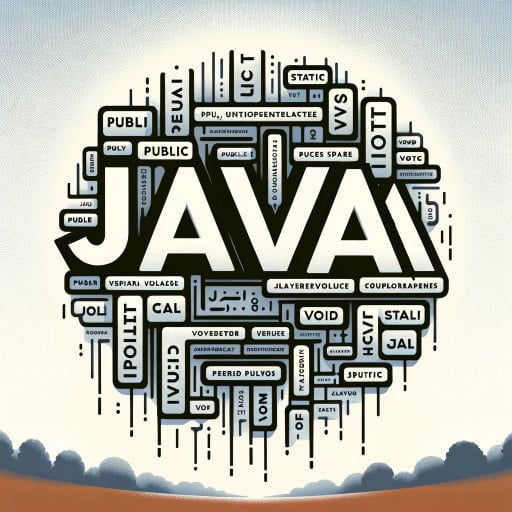
Java stands as one of the most widely-used programming languages globally, ideal for developing secure, robust, and scalable applications. Whether you’re just starting out or looking to enhance your programming skills, learning Java can unlock numerous opportunities in software development, web applications, and enterprise solutions. This guide provides a comprehensive introduction to Java, giving you the foundation needed to master this versatile language.
Introduction to Java
Developed by Sun Microsystems (now owned by Oracle) and released in 1995, Java is an object-oriented, class-based programming language designed to minimize implementation dependencies. Java applications are compiled into bytecode, which can be executed on any Java Virtual Machine (JVM), making it a platform-independent language. This "write once, run anywhere" capability has been a key factor in Java's enduring popularity.
Setting Up Your Environment
Before you can start writing Java code, you must first configure your development environment:
Install the Java Development Kit (JDK): The JDK includes essential tools such as the Java Runtime Environment (JRE), a compiler, an interpreter/loader, and an archiver. You can download the latest JDK from Oracle’s website or use an open-source alternative like OpenJDK.
Choose an Integrated Development Environment (IDE): An IDE can greatly enhance your productivity. Popular IDEs include:
Eclipse: A widely-used, open-source IDE with a variety of plugins.
IntelliJ IDEA: Known for its intelligent code completion, powerful static code analysis, and ergonomic design.
NetBeans: Another open-source IDE that integrates well with the JDK and is easy to use.
Set Up Your IDE: After installation, configure your IDE with the JDK. Most IDEs provide detailed setup instructions, typically involving setting the JDK path and creating a new project to start coding.
Basic Syntax and Structure
Java programs revolve around classes and objects. At its core, every Java application has at least one class definition, which serves as a blueprint for creating objects. Within this class, the main method acts as the program's entry point, where the JVM begins execution. Java employs straightforward syntax for outputting messages to the console, useful for debugging and user interaction.
Core Concepts
Variables and Data Types:
Java is a strongly typed language, requiring all variables to be declared with a data type. Common data types include integers, floating-point numbers, characters, strings, and boolean values for true/false conditions.
Control Structures:
Java supports familiar control structures for decision-making and iteration, such as if-else statements for conditional logic, and for and while loops for repeating code execution.
Object-Oriented Programming (OOP):
Java’s foundation is object-oriented programming. Key OOP concepts include:
Objects and Classes: Objects' behaviors and characteristics are specified by classes. Objects are instances of classes, representing real-world entities.
Inheritance: This allows one class to inherit fields and methods from another, promoting code reuse.
Polymorphism: This enables methods to perform different functions based on the object they are called on, enhancing flexibility in code.
Advanced Topics
As you become comfortable with the basics, explore more advanced Java features:
Collections Framework: This framework provides classes and interfaces for storing and manipulating groups of data, such as lists, sets, and maps.
Exception Handling: Java offers a robust mechanism for handling runtime errors, allowing you to maintain normal application flow despite unexpected events.
Java Streams and Lambda Expressions: These features simplify the processing of collections and introduce functional programming concepts, resulting in more concise and readable code.
Building and Running Java Applications
To compile and run a Java program, you generally use command-line tools. The javac command compiles Java files into bytecode, and the java command runs the compiled bytecode on the JVM. However, most IDEs automate these steps, allowing you to build and run applications with a single click.
Conclusion
Java’s extensive features, combined with its platform independence and strong community support, make it an excellent choice for both beginners and experienced developers. By mastering Java’s core concepts, you build a solid foundation for developing a wide range of applications, from simple desktop programs to complex enterprise solutions. Keep practicing, delve into advanced topics, and engage with the vibrant Java community to continue growing as a Java developer. For those seeking structured learning, enrolling in a Java Training Course in Navi Mumbai, Navi Mumbai, Thane, Delhi, Noida and other cities can provide hands-on experience and expert guidance, accelerating your journey towards Java mastery.



Comments